A lawyer is one of the more popular and demanded professions in the world. Marketing as a lawyer is no easy task as you have no specific product you are pushing, but rather a service. This is why we welcome any possible marketing tactics for lawyers and we think we discovered a new one: Pinterest. Pinterest is a massively popular social media site home to 100 million active users. Pinterest is a web and mobile application that allows users to upload, share, and save images known as pins. Pinterest is unique from other social media sites as it promotes online shopping and business like no other with 93% of Pinners having shopped online in the past 6 months. However, it should be said that 85% of Pinterest users are female so the site should probably only be used if you are targeting a female audience.
Setting Up Your Profile
Pinterest works like a virtual pinboard as you can pin images from around the web or repin others’ images on your profile which is called your board. Start by setting up your profile with your business name, website link, and bio which should convey your profession and business. You should start exploring Pinterest by first using it for personal use – repinning things you enjoy such as recipes, music, quotes, etc. Once you have got the hang of the site then you can start being more creative and use it for business purposes.
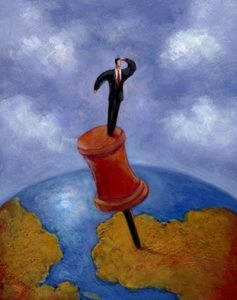 What to Post
What to Post
One of the central items you should post on your Pinterest should be links to your blogs. (If you don’t already have a blog then now is a good time to set one up.) You can also share attorney related links to get followers thinking about possible ways you can assist them. Finally, you want to post personal pins in order to make your board likable and cause people to follow you. Don’t be afraid to post a cute pic of your dog or one of your favorite recipes – just make sure to keep the content balanced and maintain business professionality. Ultimately, Pinterest is a great place to show your creativity and your board can be a hit or miss depending on how creative you decide to be.
Cultivating a Following
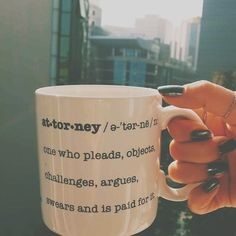 You should start gaining followers by first publicizing your Pinterest board and informing contacts of your Pinterest presence. Add a Pinterest button to your website and share your new Pinterest board via all other social media and email campaigns you use. Next, follow all customers and friends with Pinterests and follow any possible customers that would be interested in your service. The next best way to gain followers on Pinterest is to simply be active. If you contribute to others’ boards, share often, and comment on others’ boards then you will slowly and surely cultivate a following. Happy followers will lead to more followers, so you just want to ensure that you keep it creative and make your Pinterest enjoyable if you want to use it as a marketing tool.
You should start gaining followers by first publicizing your Pinterest board and informing contacts of your Pinterest presence. Add a Pinterest button to your website and share your new Pinterest board via all other social media and email campaigns you use. Next, follow all customers and friends with Pinterests and follow any possible customers that would be interested in your service. The next best way to gain followers on Pinterest is to simply be active. If you contribute to others’ boards, share often, and comment on others’ boards then you will slowly and surely cultivate a following. Happy followers will lead to more followers, so you just want to ensure that you keep it creative and make your Pinterest enjoyable if you want to use it as a marketing tool.
Pinterest is a new social media site that continues to grow. There is no doubt that the site can be used beneficially for online marketing; however, doing so is no easy task. To successfully use Pinterest, you must be creative and savvy with your social media skills and you should ideally be targeting a female audience. If this sounds like your forte, then give Pinterest a try and let us know the results you find. If you think Pinterest sounds like a good idea for your practice, but don’t have the time or energy then feel free to ask Omnibeat for help!
 Nate Trimmer is a Co-Founder of Omnibeat. As a social media enthusiast with a background in organizational development and computer technology, he strives to help businesses understand and embrace social media.
Nate Trimmer is a Co-Founder of Omnibeat. As a social media enthusiast with a background in organizational development and computer technology, he strives to help businesses understand and embrace social media.
Omnibeat is the digital marketing outsource solution for growth in Los Alamitos and the greater Long Beach area.

No comments yet. You should be kind and add one!